Project Manager for Excel provides a fast and completely automated method for producing Gantt Charts for your projects. Gantt Charts provide a graphical time line that displays the start date, due date and actual completion date for all the tasks in your project. This provides a quick view of all the time critical tasks for the project as well as an overall view of the project status.
In order to create a Gantt Chart, one or more of the project tasks must have a start date and a due date. Once you have created the project with the associated tasks and appropriate start and due dates, just click the Gantt Chart tool in the Utilities section of the Projects menu tab. Only tasks with start and due dates will appear on the Gantt Chart.
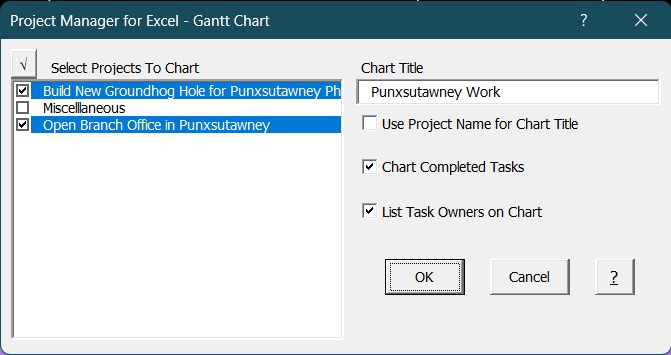
There are several options available in the Gantt Chart form shown above. You can select which projects you wish to chart and whether or not to include completed tasks on the chart. You can also enter a title for your Gantt Chart or opt to use the project name as the title.
Once the program has created a Gantt Chart for your project, you can export it and save it as a separate file by clicking the Export button on the Gantt Chart sheet. All the links to the project are removed in the exported chart so if any of the task dates change, the exported chart will not show the changes. However, you can easily recreate your Gantt Chart and export it again.
Project Manager for Excel can chart up to 25 tasks per sheet and will use up to ten Gantt Chart sheets to chart your projects, allowing the program to chart up to 250 tasks. By default the program will display 20 tasks per Gantt Chart sheet but you can change this setting using the program Options function. You can also opt to include the Task Owner on the chart along with the task. See the Options topic in this help file for more details.
Gantt charts will look better if the tasks are all sorted by start date. You can use the Sort Tasks function to sort the task list for your project.
Visit Checkbook on Facebook
Visit Handicap Manager on Facebook